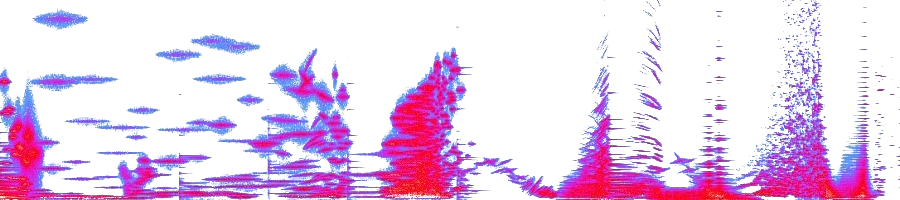EAnalysis è un software per Mac creato specificamente per l’analisi e la rappresentazione di sound based music, ovvero la musica elettroacustica.
Ecco, ad esempio, come è possibile rappresentare parte di tre brani di François Bayle: L’oiseau moqueur, L’oiseau triste e L’oiseau zen tratti dai Trois rêves d’oiseau.
In ogni schermata possiamo vedere il sonogramma e la forma d’onda in basso, mentre nella parte superiore viene creata una rappresentazione grafica degli eventi sonori. Questa rappresentazione non è automatica, però il software dispone di strumenti individuare e marcare gli eventi sonori (in pratica una forma di segmentazione). Inoltre può importare dati da altri software come Sonic Visualiser, Audiosculpt, Acousmographe, Pro Tools, etc. (click image to enlarge)
 EAnalysis può essere scaricato da qui.
EAnalysis può essere scaricato da qui.
Att.ne: la versione attuale non funziona con Yosemite (come, del resto, gran parte del Mac).
Altre informazioni riportate sul sito:
Research and development: Dr Pierre Couprie. Coordination: Prof Simon Emmerson & Prof Leigh Landy
The development of EAnalysis is part of the research project entitled ‘New multimedia tools for electroacoustic music analysis’ at the MTI Research Centre of De Montfort University (Leicester, UK). The project is funded by the Arts and Humanities Research Council (AHRC).
This piece of software aims at experimenting new types of graphic representations and new analytical methods with an intuitive interface and adapted tools for analysis purposes.
Features
- Visualise sonogram (linear or logarithmic) and waveform.
- Import several audio and/or movie files to analyse multitrack works or compare different works.
- Create beautiful representations with graphic events on different layers.
- Analyse with analytical events and sound/musical parameters.
- Create your own analytical lists of parameters and share them.
- Annotate during playback with time text.
- Use graphic tablet or interactive whiteboard to draw representation.
- Use several types of views in the same interface.
- Create charts and maps from sound extracts: paradigmatic chart, generative tree, soundscape map, etc.
- Create synchronised slideshow.
- Create layers of sonograms from several tracks to analyse space motions, difference between versions of same work, or different works.
- Save configurations (snapshots).
- Import data from other software like Sonic Visualiser, Audiosculpt, Acousmographe, etc.
- Import Pro Tools information sessions and create graphic representation from sound clips.
- Export to images, movies, and text files (txt, csv, xml, json).
- Export without media to share analysis without copyright restrictions.